Wendy Stewart
As college students it is in our nature to make our studies and finances as easy as possible. With all of the deadlines, money concerns, and research we need to do, it only makes sense we turn to technology to help us navigate our college years.
And with most of us glued to our phones all day, it only makes sense to look to our phones for the help we need. If you are like me and want help managing your money, staying on task, and get better grades, take a look at the list below to check out the seven most helpful apps for college students.
Dropbox (iOS and Android)
Dropbox is cloud storage made easy for all of your devices. You can store up to 2 GB worth of documents, photos, and other file formats for free. Not only can you access your storage from any browser but you can share documents too large for email without fear of losing your data.
EasyBib (iOS and Android)
Don’t you hate when you finally finish writing your paper and then have to spend another hour on just your citations? EasyBib takes away the frustration by spitting out the correct citation when you enter the source information. Gone are the hours dominated by the works cited page. This app is your writing hack.
Venmo (iOS and Android)
I don’t like asking my mother for money but sometimes I am that desperate. Usually she has cash but what if that’s not an option? What if it’s group study time but you don’t have the cash to put in? Enter Venmo. Venmo links to your bank account to make it easy for you to share money with friends, collect money, pay bills, and other money things.
Mint.com (iOS and Android)
Attention everyone who has trouble managing their money: Mint.com has an app for you – I mean us! College or not, handling finances is important business. If your money always seems to disappear, get a handle on it with Mint.com. You may discover that daily slice of pie is your budgetary down fall after all. Once you know where the money goes, you can reroute it and change your habits accordingly to dominate your finances.
StudyBlue Flashcards (iOS and Android)
I love using flash cards because they help me retain knowledge at a much faster rate. The trouble is having to spend so much time making them. StudyBlue Flashcards lets you use text, pictures, and audio to create the perfect set of flashcards for you. But you don’t always have to make your own. The app has a massive database for you to search for someone else’s flash cards and use them!
Self Control (Mac OS X)
If you’re anything like me, then you get distracted easily when doing just about anything. And that can make studying super difficult. To help cut out the distractions there is Self Control for Apple computers. When enabled, Self Control blocks access to certain websites which can be distracting while you’re studying. The biggest website offender is Facebook but I know some of us can get caught up browsing online stores as well! Set it for a certain amount of time those sites will be unavailable to you. This is truly tough love.
Blackboard (iOS and Android)
I included Blackboard only because there are still students out there who do not know this app exists. It’s useful whether or not your class is online. I’ve seen professors use it more and more for classes despite no online component so it’s good to have access on the go. I love it because it is super easy to receive notifications without checking email and the app interface beats the mobile browser interface any day. If you have an Apple Watch, Blackboard also has a watch app so you can receive app notifications right on your wrist. So convenient!
You can see by adding even a couple of these apps to your education-arsenal you can stay on top of your work, studies, and finances. For extra organization, set up an “education” folder on your home screen so all of these apps are readily accessible. There’s nothing better than using the technology you already have to help bring you toward more success. So let’s take every opportunity to create a better college experience and survive by getting a little help from our phones.
Image from wwww.teacherswithapps.com











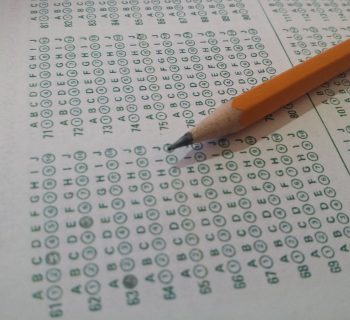



As an older student, I was happily surprised that I was using many of the apps that you listed in your article. Great tips!
All these apps are really good except the BlackBoard app, it’s very slow and filled with glitches